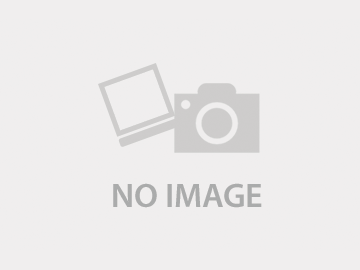USBaspのファームウェアを書き込みするときに、鶏は先か卵が先かの悩ましい問題が発生します。
もう一台のUSBaspがあれば、問題はすぐ解決するけど、書き込み器がない場合どうしようもありません。
ですが、RaspberryPiがあれば、 ファームウェア を書き込みすることができます。
その方法について実際にやってみたので、メモしたいと思います。
USBaspのホームページには、回路図と ファームウェア をダウンロードできます。
今回は、usbasp.2011-05-28.tar.gz (519 kB) TPI support, supports programmers with ATMega88 and ATMega8.をダウンロードしました。
ATMega88 を使用して、 ファームウェア を書き込みしたいと思います。
まずは、 RaspberryPi で ファームウェア を書き込む方法として、avrdudeを使用します。
avrdude をインストールします。
$ sudo apt-get install avrdudeRaspberryPi のGPIOを使用して、 avrdude から書き込みできる「linuxgpio」を設定していきます。
AVRの書き込みに必要な端子は、RESET、SCK、MOSI、MISO、および電源3.3V、GNDです。
linuxgpio では RESET、SCK、MOSI、MISO は任意の端子に設定できますが今回は下記のように振り分けました。
RESET GPIO4(7pin)
GND (9pin)
SCK GPIO17(11pin)
MOSI GPIO27(13pin)
MISO GPIO22(15pin)
3.3V (17pin)
コネクターは、7pinから1列になるように設定しました。
回路図は下記のとおりです。
水晶は、内部発振から外部発振にした場合には必要になります。
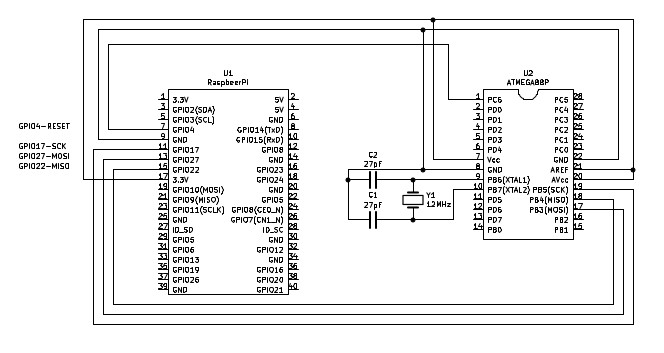
次に、 avrdude が「 linuxgpio 」を認識するように設定します。
avrdude のコンフィグ設定のうち linuxgpio の項目をコメントを外したのち、上記回路図で設定した RESET、SCK、MOSI、MISO のGPIO端子を設定します。
$ sudo vim /etc/avrdude.conf1265行付近の linuxgpio の項目 を設定します。
#
#To check if your avrdude build has support for the linuxgpio programmer compiled in,
#use -c?type on the command line and look for linuxgpio in the list. If it's not available
#you need pass the --enable-linuxgpio=yes option to configure and recompile avrdude.
#
programmer
id = "linuxgpio";
desc = "Use the Linux sysfs interface to bitbang GPIO lines";
type = "linuxgpio";
reset = 4;
sck = 17;
mosi = 27;
miso = 22;
;
linuxgpio がちゃんと設定されているか確認します。
$ avrdude -c?中略
jtagmkII = Atmel JTAG ICE mkII
jtagmkII_avr32 = Atmel JTAG ICE mkII im AVR32 mode
linuxgpio = Use the Linux sysfs interface to bitbang GPIO lines
linuxspi = Use Linux SPI device in /dev/spidev*
lm3s811 = Luminary Micro LM3S811 Eval Board (Rev. A)
mib510 = Crossbow MIB510 programming board
mkbutterfly = Mikrokopter.de Butterfly
中略
ATMega88 を接続し接続状況を確認します。
$ sudo avrdude -v -p m88 -c linuxgpio -P usb -F
avrdude: Version 6.3-20171130
Copyright (c) 2000-2005 Brian Dean, http://www.bdmicro.com/
Copyright (c) 2007-2014 Joerg Wunsch
System wide configuration file is "/etc/avrdude.conf"
User configuration file is "/root/.avrduderc"
User configuration file does not exist or is not a regular file, skipping
Using Port : usb
Using Programmer : linuxgpio
AVR Part : ATmega88
Chip Erase delay : 9000 us
PAGEL : PD7
BS2 : PC2
RESET disposition : dedicated
RETRY pulse : SCK
serial program mode : yes
parallel program mode : yes
Timeout : 200
StabDelay : 100
CmdexeDelay : 25
SyncLoops : 32
ByteDelay : 0
PollIndex : 3
PollValue : 0x53
Memory Detail :
Block Poll Page Polled
Memory Type Mode Delay Size Indx Paged Size Size #Pages MinW MaxW ReadBack
----------- ---- ----- ----- ---- ------ ------ ---- ------ ----- ----- ---------
eeprom 65 20 4 0 no 512 4 0 3600 3600 0xff 0xff
flash 65 6 64 0 yes 8192 64 128 4500 4500 0xff 0xff
lfuse 0 0 0 0 no 1 0 0 4500 4500 0x00 0x00
hfuse 0 0 0 0 no 1 0 0 4500 4500 0x00 0x00
efuse 0 0 0 0 no 1 0 0 4500 4500 0x00 0x00
lock 0 0 0 0 no 1 0 0 4500 4500 0x00 0x00
calibration 0 0 0 0 no 1 0 0 0 0 0x00 0x00
signature 0 0 0 0 no 3 0 0 0 0 0x00 0x00
Programmer Type : linuxgpio
Description : Use the Linux sysfs interface to bitbang GPIO lines
Pin assignment : /sys/class/gpio/gpio{n}
RESET = 4
SCK = 17
MOSI = 27
MISO = 22
avrdude: AVR device initialized and ready to accept instructions
Reading | ################################################## | 100% 0.00s
avrdude: Device signature = 0x1e930a (probably m88)
avrdude: safemode: lfuse reads as 62
avrdude: safemode: hfuse reads as DF
avrdude: safemode: efuse reads as F9
avrdude: safemode: lfuse reads as 62
avrdude: safemode: hfuse reads as DF
avrdude: safemode: efuse reads as F9
avrdude: safemode: Fuses OK (E:F9, H:DF, L:62)
avrdude done. Thank you.
usbasp.2011-05-28.tar.gzを回答し、hexファイルのある場所に移動します。
$ tar -zxvf usbasp.2011-05-28.tar.gz
$ cd usbasp.2011-05-28/bin/firmware
$ ls
Makefile Makefile88 usbasp.atmega8.2011-05-28.hex
Makefile48 usbasp.atmega48.2009-02-28.hex usbasp.atmega88.2011-05-28.hex
usbasp.atmega88.2011-05-28.hex を書き込みします。
$ sudo avrdude -v -p m88 -c linuxgpio -P usb -F -e -U flash:w:usbasp.atmega88.2011-05-28.hex
avrdude: Version 6.3-20171130
Copyright (c) 2000-2005 Brian Dean, http://www.bdmicro.com/
Copyright (c) 2007-2014 Joerg Wunsch
System wide configuration file is "/etc/avrdude.conf"
User configuration file is "/root/.avrduderc"
User configuration file does not exist or is not a regular file, skipping
Using Port : usb
Using Programmer : linuxgpio
AVR Part : ATmega88
Chip Erase delay : 9000 us
PAGEL : PD7
BS2 : PC2
RESET disposition : dedicated
RETRY pulse : SCK
serial program mode : yes
parallel program mode : yes
Timeout : 200
StabDelay : 100
CmdexeDelay : 25
SyncLoops : 32
ByteDelay : 0
PollIndex : 3
PollValue : 0x53
Memory Detail :
Block Poll Page Polled
Memory Type Mode Delay Size Indx Paged Size Size #Pages MinW MaxW ReadBack
----------- ---- ----- ----- ---- ------ ------ ---- ------ ----- ----- ---------
eeprom 65 20 4 0 no 512 4 0 3600 3600 0xff 0xff
flash 65 6 64 0 yes 8192 64 128 4500 4500 0xff 0xff
lfuse 0 0 0 0 no 1 0 0 4500 4500 0x00 0x00
hfuse 0 0 0 0 no 1 0 0 4500 4500 0x00 0x00
efuse 0 0 0 0 no 1 0 0 4500 4500 0x00 0x00
lock 0 0 0 0 no 1 0 0 4500 4500 0x00 0x00
calibration 0 0 0 0 no 1 0 0 0 0 0x00 0x00
signature 0 0 0 0 no 3 0 0 0 0 0x00 0x00
Programmer Type : linuxgpio
Description : Use the Linux sysfs interface to bitbang GPIO lines
Pin assignment : /sys/class/gpio/gpio{n}
RESET = 4
SCK = 17
MOSI = 27
MISO = 22
avrdude: AVR device initialized and ready to accept instructions
Reading | ################################################## | 100% 0.00s
avrdude: Device signature = 0x1e930a (probably m88)
avrdude: safemode: lfuse reads as 62
avrdude: safemode: hfuse reads as DF
avrdude: safemode: efuse reads as F9
avrdude: erasing chip
avrdude: reading input file "usbasp.atmega88.2011-05-28.hex"
avrdude: input file usbasp.atmega88.2011-05-28.hex auto detected as Intel Hex
avrdude: writing flash (4716 bytes):
Writing | ################################################## | 100% 1.44s
avrdude: 4716 bytes of flash written
avrdude: verifying flash memory against usbasp.atmega88.2011-05-28.hex:
avrdude: load data flash data from input file usbasp.atmega88.2011-05-28.hex:
avrdude: input file usbasp.atmega88.2011-05-28.hex auto detected as Intel Hex
avrdude: input file usbasp.atmega88.2011-05-28.hex contains 4716 bytes
avrdude: reading on-chip flash data:
Reading | ################################################## | 100% 1.08s
avrdude: verifying ...
avrdude: 4716 bytes of flash verified
avrdude: safemode: lfuse reads as 62
avrdude: safemode: hfuse reads as DF
avrdude: safemode: efuse reads as F9
avrdude: safemode: Fuses OK (E:F9, H:DF, L:62)
avrdude done. Thank you.ヒューズを書き込みします。
TARGET=atmega88 HFUSE=0xdd LFUSE=0xffとなっていますので
H側=0xdd L側=0xffとなります。
なおL側のヒューズを書き込みすると、これ以降、内部発振から外部発振に切り替わるので、水晶が必要になります。
まずはH側から書き込みします
$ sudo avrdude -v -p m88 -c linuxgpio -P usb -F -u -U hfuse:w:0xdd:m
avrdude: Version 6.3-20171130
Copyright (c) 2000-2005 Brian Dean, http://www.bdmicro.com/
Copyright (c) 2007-2014 Joerg Wunsch
System wide configuration file is "/etc/avrdude.conf"
User configuration file is "/root/.avrduderc"
User configuration file does not exist or is not a regular file, skipping
Using Port : usb
Using Programmer : linuxgpio
AVR Part : ATmega88
Chip Erase delay : 9000 us
PAGEL : PD7
BS2 : PC2
RESET disposition : dedicated
RETRY pulse : SCK
serial program mode : yes
parallel program mode : yes
Timeout : 200
StabDelay : 100
CmdexeDelay : 25
SyncLoops : 32
ByteDelay : 0
PollIndex : 3
PollValue : 0x53
Memory Detail :
Block Poll Page Polled
Memory Type Mode Delay Size Indx Paged Size Size #Pages MinW MaxW ReadBack
----------- ---- ----- ----- ---- ------ ------ ---- ------ ----- ----- ---------
eeprom 65 20 4 0 no 512 4 0 3600 3600 0xff 0xff
flash 65 6 64 0 yes 8192 64 128 4500 4500 0xff 0xff
lfuse 0 0 0 0 no 1 0 0 4500 4500 0x00 0x00
hfuse 0 0 0 0 no 1 0 0 4500 4500 0x00 0x00
efuse 0 0 0 0 no 1 0 0 4500 4500 0x00 0x00
lock 0 0 0 0 no 1 0 0 4500 4500 0x00 0x00
calibration 0 0 0 0 no 1 0 0 0 0 0x00 0x00
signature 0 0 0 0 no 3 0 0 0 0 0x00 0x00
Programmer Type : linuxgpio
Description : Use the Linux sysfs interface to bitbang GPIO lines
Pin assignment : /sys/class/gpio/gpio{n}
RESET = 4
SCK = 17
MOSI = 27
MISO = 22
avrdude: AVR device initialized and ready to accept instructions
Reading | ################################################## | 100% 0.00s
avrdude: Device signature = 0x1e930a (probably m88)
avrdude: reading input file "0xdd"
avrdude: writing hfuse (1 bytes):
Writing | ################################################## | 100% 0.01s
avrdude: 1 bytes of hfuse written
avrdude: verifying hfuse memory against 0xdd:
avrdude: load data hfuse data from input file 0xdd:
avrdude: input file 0xdd contains 1 bytes
avrdude: reading on-chip hfuse data:
Reading | ################################################## | 100% 0.00s
avrdude: verifying ...
avrdude: 1 bytes of hfuse verified
avrdude done. Thank you.
続いて、L側を書き込みます。
$ sudo avrdude -v -p m88 -c linuxgpio -P usb -F -u -U lfuse:w:0xff:m
avrdude: Version 6.3-20171130
Copyright (c) 2000-2005 Brian Dean, http://www.bdmicro.com/
Copyright (c) 2007-2014 Joerg Wunsch
System wide configuration file is "/etc/avrdude.conf"
User configuration file is "/root/.avrduderc"
User configuration file does not exist or is not a regular file, skipping
Using Port : usb
Using Programmer : linuxgpio
AVR Part : ATmega88
Chip Erase delay : 9000 us
PAGEL : PD7
BS2 : PC2
RESET disposition : dedicated
RETRY pulse : SCK
serial program mode : yes
parallel program mode : yes
Timeout : 200
StabDelay : 100
CmdexeDelay : 25
SyncLoops : 32
ByteDelay : 0
PollIndex : 3
PollValue : 0x53
Memory Detail :
Block Poll Page Polled
Memory Type Mode Delay Size Indx Paged Size Size #Pages MinW MaxW ReadBack
----------- ---- ----- ----- ---- ------ ------ ---- ------ ----- ----- ---------
eeprom 65 20 4 0 no 512 4 0 3600 3600 0xff 0xff
flash 65 6 64 0 yes 8192 64 128 4500 4500 0xff 0xff
lfuse 0 0 0 0 no 1 0 0 4500 4500 0x00 0x00
hfuse 0 0 0 0 no 1 0 0 4500 4500 0x00 0x00
efuse 0 0 0 0 no 1 0 0 4500 4500 0x00 0x00
lock 0 0 0 0 no 1 0 0 4500 4500 0x00 0x00
calibration 0 0 0 0 no 1 0 0 0 0 0x00 0x00
signature 0 0 0 0 no 3 0 0 0 0 0x00 0x00
Programmer Type : linuxgpio
Description : Use the Linux sysfs interface to bitbang GPIO lines
Pin assignment : /sys/class/gpio/gpio{n}
RESET = 4
SCK = 17
MOSI = 27
MISO = 22
avrdude: AVR device initialized and ready to accept instructions
Reading | ################################################## | 100% 0.00s
avrdude: Device signature = 0x1e930a (probably m88)
avrdude: reading input file "0xff"
avrdude: writing lfuse (1 bytes):
Writing | ################################################## | 100% 0.00s
avrdude: 1 bytes of lfuse written
avrdude: verifying lfuse memory against 0xff:
avrdude: load data lfuse data from input file 0xff:
avrdude: input file 0xff contains 1 bytes
avrdude: reading on-chip lfuse data:
Reading | ################################################## | 100% 0.00s
avrdude: verifying ...
avrdude: 1 bytes of lfuse verified
avrdude done. Thank you.
これでファームウェアを書き込みすることができました。