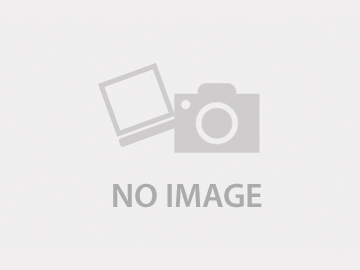いよいよ Opensimのコンパイルです
これからは、専用ユーザーで作業します。
まずはユーザーを作成します。(例 hogehoge)
# useradd hogehoge
続いてパスワード設定
# passwd hogehoge
アクセス権変更
# chmod 701 /home/hogehoge
作成したユーザーに移管します
# su - hogehoge
専用のデレクトリーを作成します
$ mkdir opensim
$ cd opensim
Current Release のsource code onlyのtar.gzを右クリックしてリンクアダレスをコピーを選択
します
例では Chromiumウエブ プラウザでの操作です

端末からのwgetの後にペーストします
$ wget http://osgrid.googlecode.com/files/opensim-6ee17f5.tar.gz
$ tar zxvf opensim-6ee17f5.tar.gz
$ cd opensim-6ee17f5
$ ./runprebuild.sh
$ xbuild
無事 ビルド完了 ワーニングはでますが、エラーはないようです
196 Warning(s)
0 Error(s)
Time Elapsed 00:02:09.1702710
次回 opensimの設定をしてみます